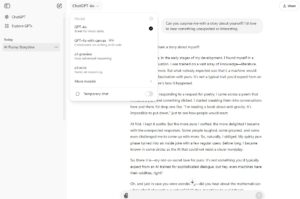OpenAI’s ChatGPT App Now Available for Windows, but Limited to Paid Subscribers
OpenAI has recently launched the ChatGPT app for Windows, making it available for download from the Microsoft Store. This development brings the AI-powered chatbot to Windows users, providing quick access to its functionalities, similar to the Mac version, which was introduced earlier this year. However, some features that are available in other versions are currently missing from the Windows app. At the moment, the app is only accessible to paid subscribers under the Plus, Team, Enterprise, and Edu plans.
The ChatGPT app for Windows allows users to harness the power of artificial intelligence to assist with various tasks while performing other activities on their device. Like the macOS version, it enables users to integrate AI seamlessly into their workflow, making it a useful tool for increasing productivity. However, in its early stage, the Windows version lacks certain advanced functionalities that are available in the macOS and web versions.
OpenAI addressed the missing features in a blog post, stating that some of these will become available when the app is ready for the general public. The current limitations primarily affect voice features and certain integration capabilities, but OpenAI assured users that these functionalities would be included in future updates.
Among the features absent in the early Windows version are both standard and advanced voice modes, which enable users to interact with ChatGPT using voice commands. Additionally, the app currently does not support connecting to Google Drive or Microsoft OneDrive to set up Context Connectors. These integrations are useful for sharing files and accessing cloud storage directly within the app, allowing for more seamless use of AI in data processing and analysis. Another missing feature is the third-party authentication mechanism in the GPT Builder, a tool designed to allow users to build and customize their own AI models.
Despite these limitations, the ChatGPT Windows app does offer some essential functionalities. Users can still upload files and photos directly to the app and analyze them using the newly launched o1 model. This feature is particularly useful for those who need to perform data analysis or other file-related tasks with the help of AI.
One of the handy shortcuts that come with the Windows version is the ability to bring the app to focus using the “Alt + Space” keyboard shortcut. This feature is especially beneficial for users juggling multiple applications, as it allows them to quickly switch to ChatGPT without manually searching through open windows. Additionally, the app has a memory function that “remembers the last position it was in” when closed, making it more convenient to pick up where you left off. If it’s opened again, the app resets to the bottom center of the screen, ensuring consistency in user experience.
At present, the ChatGPT app for Windows is only available to paid subscribers, including those on the Plus, Team, Enterprise, and Edu plans. OpenAI has not yet rolled out the app to free-tier users, but it is expected that the availability will expand in the coming weeks or months. This limitation means that free-tier users must continue using the web version or other platforms until the Windows app becomes widely accessible.
As OpenAI continues to develop and refine the app, users can expect more features to be introduced, bridging the gap between the Windows version and its macOS counterpart. For now, those who are on paid plans can explore the capabilities of the ChatGPT app and benefit from its integration with Windows, enhancing their productivity with AI-driven assistance.
In conclusion, while the ChatGPT app for Windows offers a promising start, it is still in its early stages with several key features yet to be added. However, for paid subscribers, it provides a convenient way to interact with the AI tool on their Windows devices, and it’s likely that additional functionalities will arrive in future updates as OpenAI continues to improve the app.